What to Keep from Remote Teaching and Learning
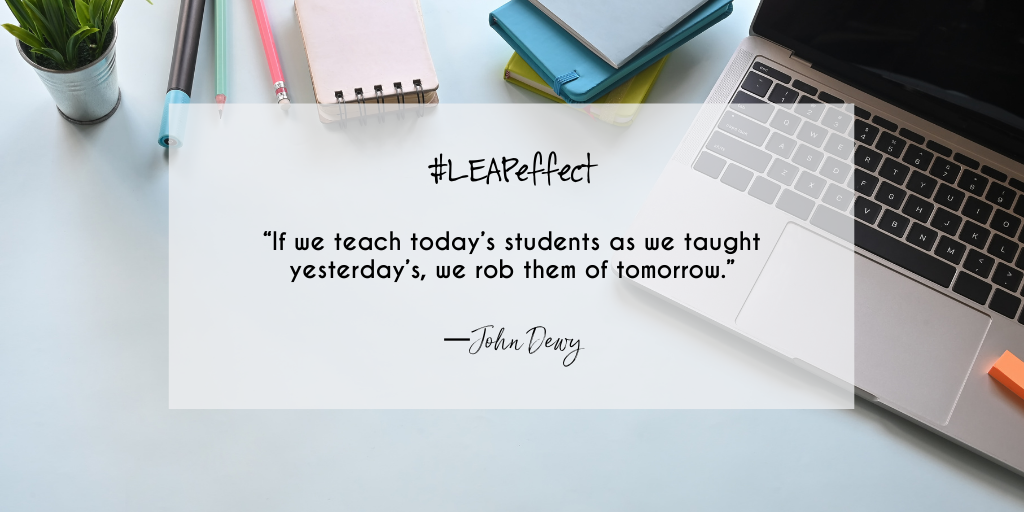
During the pandemic, we had no other choice than to shift how we facilitate and engage in learning. Sure, it was stressful, exhausting, and overwhelming, but educators everywhere did what they had to do to ensure students received what they needed. We’ve learned what works, what didn’t work, and what we would do differently throughout this time.
As an instructional coach and technology integration specialist, it was a busy experience supporting educators as they moved to remote teaching and learning beginning in March 2020. Educators in all roles had no other choice than to embrace technology. Through this experience, we’ve learned how valuable technology truly is and how we can leverage it to collaborate with others and best support our learners.
Although many schools are now in a hybrid or in-person teaching model, it’s beneficial to explore what we will keep from our experience of teaching and learning remotely during a pandemic. As both an educator and parent, I was fortunate to see what was helpful through both lenses.
What To Keep From Remote Teaching and Learning
Social-Emotional Learning and Check-Ins for Well-Being
SEL, combined with authentic relationships, is the foundation of every healthy classroom environment. It’s also vital to successful student performance, especially in preschool and elementary school, according to CASEL. There are many ways we can support SEL using technology. Even if we are in-person, technology can still be a great way to connect with learners. Not every individual feels comfortable sharing or engaging in SEL check-ins in front of others, but technology gives even the quietest learner a voice and safe space to share how they’re feeling or what they need. We can create digital check-ins through Google Forms or Office 365, Nearpod and Flipgrid. Some educators opted to do check-ins via Zoom using the stamp feature. You might be interested in exploring SEL resources from Austen Hugens on Wakelet.
Backchannel Chats
Backchannel chats are helpful for increasing student participation, informally assessing knowledge, and overall are a great discussion tool. They were used by many teachers pre-pandemic, but everyone quickly learned the benefits during remote teaching. While the teacher is speaking, students can drop questions and respond to one another. Setting parameters for chat usage is helpful to ensure chat features are used purposefully. I appreciate how students have the opportunity to ask questions, answer one another, and even provide feedback when necessary. As students engaged in remote learning, some were more comfortable dropping a question in the chat than unmuting to ask out loud. Many teachers have found the sticky note feature within Nearpod or Jamboard to be particularly useful. Learners were able to share their awesome questions or ideas with complete confidence. These tools are still helpful during in-person learning. It’s a great way to seek everyone’s voice in a safe way. Additionally, these tools can be used for brainstorming, reflections, and gaining insights into your learners and their understanding. Some of my favorite tools consist of Jamboard, Nearpod, Mentimeter, Padlet, Backchannel Chat, and streams within Zoom or your LMS such as Schoology, Teams, Google Classroom, Its Learning or Canvas.
Use of Online Whiteboard Tools
As we shifted to remote learning, many teachers were left wondering… “What about my whiteboard!” Many educators utilize whiteboards as a guide for lessons. They often serve as a visual complete with examples, questions, notes to which learning protocol to use, page numbers, student groups, directions, and more. So, I understand why it was one of the top questions asked. I had some teachers who preferred to use Google Slides, while others opted for PowerPoint. Others liked to utilize Jamboard or the whiteboard feature within Zoom. Teachers looking for whiteboards recording in an app opted for Flipgrid, Seesaw, or Explain Everything. What’s great is that you can share links in your LMS, or you could convert resources to a PDF if needed. Additionally, many tools allow learners to annotate, draw, add images, and the teacher to connect, monitor, and support learners in real-time. Remote learning really helped us see how much more interactive whiteboard tools can be in comparison to the traditional classroom version, thanks to all the features that increase participation and engagement
Continue Digital Connections with Families and Caregivers
Many of us sent home paper copies of school or classroom newsletters in the past. While some teachers have created digital options, i.e. emailing a PDF copy or creating a digital newsletter using S’more or Wakelet, we all found it essential to communicate and connect with families through digital tools during the pandemic. Some schools have noted an increase in family engagement and communication as a result. Receiving a newsletter that has links to resources, videos, and more was helpful for many. And, although it’s ideal to meet families in person for conferences, providing an option to connect via Zoom offers flexibility for those who cannot attend otherwise. Additionally, due to restrictions from Covid-19, schools broadcasted variety shows, award ceremonies, graduations, announcements, plays and musicals, sporting events, and more for those who wanted to tune in. What I appreciate most about this is that it created more inclusivity than ever before.
Remote Opportunities for Professional Development
Learning takes place in and out of the classroom. This past year, educators had professional development accessible at their fingertips. Conferences went virtual, and it provided educators with numerous options for PD to learn and grow. I have to admit that I enjoy the energy of in-person conferences, but at the same time, it was nice to have the flexibility of being able to attend or present remotely. Creating accessibility increases the number of teachers who can attend, who might not have been able to otherwise. Fortunately, presenters can utilize breakout rooms and resources such as Jamboard for participants to engage and interact with each other.
Help Seeking and Collaboration
We noticed more educators leaning on one another and being open to receiving help in order to learn. The field of education is an amazing profession, but we need to lean on one another and work collaboratively; sharing resources and experiences. Breaking up tasks and leveraging one another’s strengths has been beneficial to many. Using collaborative spaces such as Google Drive or Office 365 allows educators to share resources as individual files or even entire folders. Additionally, educators can share resources created within Flipgrid, Nearpod, Seesaw and many more! Collaboration between teachers contributes to school improvement and student success.
When it comes to instruction and connecting with learners, nothing will ever replace the in-person experience. However, seeking how we can ensure every learner has a voice and the opportunity to share in a safe way is essential. Technology enhances learning when used purposefully, and I believe we will continue to see how we can leverage it to amplify student voice and choice; empowering meaningful learning.
We would love to hear from you on this topic. Let us know what you hope remains from the experience of teaching remotely. Did technology transform the learning experience and impact how your students learned?
This post is brought to you in partnership with Rug-Ed. Rug-Ed designs and manufactures award-winning mobile and tablet cases and solutions to help extend the life and usability of devices in the classroom and at home. Since 2012, they’ve been making protective and ergonomic products for iPad accessories and solutions. They’ve since grown to become an industry leader in some of the largest iPad deployments among school districts and enterprises.

